Alexa: How to Set a Reminder
Reminders work as temporary alarms to assist you recall specific tasks or events. Alexa notifies you twice when a reminder is about to expire and then says, “Here’s your reminder.”
How to Create a Reminder:
Just say “Alexa, create a new reminder” to set one up. Alexa will ask about the purpose of the reminder. Tell Alexa what it is, such as “start the laundry,” “go to the dentist,” or “start cooking dinner.” Alexa will then ask for the time and date for the reminder. You can say, “Today at 3 o’clock,” “Tomorrow at 4 o’clock,” or “July 10 at 10 a.m.” You can also simply say everything about the reminder all at once, like “Alexa, remind me to start the laundry today at 2:30pm.”
Once the time comes, Alexa will remind you with the message you said.
To manage your reminders, you can open the Alexa App, go to the More tab, and select Reminders. From there, you can turn on and off reminders and see all the reminders you have created.