Alexa: How to Create an Alarm/Timer
One feature of Alexa devices is their ability to use alarms and timers. These can be useful for setting alarms to wake up, timers for cooking, and in other ways.
How to Create an Alarm:
To create an alarm, just say, “Alexa, set an alarm for [time].” If you wanted to wake up at 6:30 in the morning, you would say, “Alexa, set an alarm for 6:30 AM.” If you want the alarm to repeat every day, just say, “Alexa, set a repeating alarm for 6:30 AM.” You can even set an alarm to wake you up with music. Here’s an example: “Alexa, set a repeating 6:30 AM alarm to 60s music.”
Once the time comes, the Alexa will set off an alarm, and you can say, “Alexa, stop.”
To manage your alarms, you can open the Alexa App, go to the More tab, and select Alarms & Timers. From there, you can turn on and off alarms and see all the alarms you have created.
How to Create a Timer:
To create a timer, just say, “Alexa, set a timer for [amount of time].” To set a 30 minute timer, you would say, “Alexa, set a timer for 30 minutes.” You can have multiple timers running at the same time, and to check the time left on them you can say, “Alexa, check my timers.” To stop the timer, you can say, “Alexa, stop timer.”
Once it goes off, just say, “Alexa, stop.”
To manage your timers, you can open the Alexa App, go to the More tab, select Alarms & Timers, then the Timers tab. From there, you can turn on and off timers and see all the timers you have created.