Starting a video chat with anyone is very easy to do, and you can set up a call in no time with your smartphone. Video chats can be a nice way to talk and see another person, especially because of the difficulties of meeting in person during the pandemic.
Steps for iPhone:
- Add a contact for your grandchild (or whichever person you would like to call). To add the contact, you can open the Contacts app on your phone (it is already installed), press the “+” button in the top right, and enter their information with their phone number. If you already have their contact, skip this step.
- Next, open the FaceTime App (it is green with a white camera)
- Press the green New FaceTime button
- Enter the name of the person you would like to call
- Click the button on the bottom that says FaceTime
- If the other person picks up your call, you can now have a video chat with them!
Steps for Android:
- Add a contact for your grandchild (or whichever person you would like to call). To add the contact, you can open the Contacts app on your phone (it is already installed), press the “+” button in the bottom right, and enter their information with their phone number. If you already have their contact, skip this step.
- Open the Phone app and find the contact you would like to call
- Click on the contact and select the videocall button (blue with black camera) under their name
- This will open the Google Duo app which is used to videocall.
- Enter your phone number into the app, and you can now easily videocall anyone with your smartphone