Reminders can be a very useful tool in order to remember to do certain things. They can be great for reminding you to take medication as you can set it to remind you at a specific time whenever you like.
Steps for iPhone:
- Open the Reminders app on your iPhone (It is there by default, so you do not need to download it)
- Press the New Reminder button with the + sign, and enter a name for the reminder
- Then, click on the little button with a blue “i” next to the reminder
- You can then modify whatever you would like for the reminder
- If you want it to remind you at a certain time, check the switch next to Time and set it by scrolling to the desired time
- If you want it to repeat, you can check the switch next to Repeat and choose if you would like it to repeat hourly, daily, weekly, etc.
- Once you have set the reminder how you like it, click the Done button in the top right of the screen
Steps for Android:
- Open the Reminder App (You may have to search for it in the App Drawer if it is not on your home page)
- Press on the Write a Reminder button
- Enter the name of the reminder you would like to set
- Check the switch next to Time, which allows you to set a certain time for the reminder to notify you
- You can then use the time scroll to set a certain date and time for it to notify you
- Under that, select Repeat to choose how often you would like it to notify you. If you only want it once, you can leave it on Don’t Repeat. Some options are every day, every week, every month, etc.
- Press the Save button at the bottom of the screen to save your reminder